|
Remote control function: |
 |
|
IN1 to IN3:
Select the input source.
Signal + and - :
Push once to adjust volume up and down in single
step.
H/P:
Select the output source.
GAIN:
Select the high / low gain mode.
¡@ |
|
Front
view: |
 |
|
Filter button:
Select the type of digital filters (oversampling mode). |
|
Power
button:
To power ON/Off the
NFB-10.32 .
¡@ |
|
DAC/HP
button:
Select the output source.
H: Headphone output.
P: Preamplifier output. (Users can choose between ¡§variable
line level¡¨ and ¡§fixed line level¡¨ mode in Preamplifier output. In
¡§fixed line level¡¨ mode, NFB-10.32 becomes a Fully Balanced Dedicated DAC;
In ¡§variable line level¡¨ mode, NFB-10.32 becomes a Fully Balanced
Dedicated DAC + Fully Balanced Preamplifier.
¡@ |
|
Gain button:
Select the high / low gain mode.
H: High gain mode at +12dB. L: Low gain mode at
0dB.
¡@ |
|
Selector
button:
Select the input sources. 1:
USB input. 2: Coaxial input. 3 : Optical input.
¡@ |
|
Volume Down and Up button:
1. After powering on the NFB-10.32, it will display ¡§NFB-10¡¨ three times
and show the last settings before power off (display is flashing). You
then have to push either the ¡§volume down¡¨ or the ¡§volume up¡¨ button,
otherwise there will be no sound. If you push and hold the "volume down"
button for one second, NFB-10.32 will forget the volume level previously
set and reset the volume to zero, other settings being unchanged.
Otherwise, if you push and hold the "volume up" button for one second,
NFB-10.32 will resume the volume level previously set, other settings
also being unchanged.
2. Push ¡§volume up¡¨ or ¡§volume down¡¨ button once to change the volume in
single step.
3. Push and hold ¡§volume up¡¨ or ¡§volume down¡¨ button to change the
volume quickly.
¡@ |
|
Rear view: |
 |
|
Power connector:
For power
input.
USB connector:
For USB input.
Optical connector:
For optical input.
Coaxial connector:
For coaxial input.
Ourput
connectors:
For dedicated DAC output
from RCA / XLR and ACSS . (The DAC output level can
be chosen between variable and fixed).
¡@ |
Frequency response diagram RCA / ACSS output :
( Click to zoom) |
|
Display
7 (
OS=8, Filter = 1) : |
Input sampling
44.1KHz,24Bit,
-2.5DB at 20KHz |
Input sampling
48KHz,24Bit,
-0.2DB at 20KHz , -3DB at 23KHz |
¡@ |
|
8X oversampling , Minimum
phase apodising filter.
Support up to 48KHz
. |
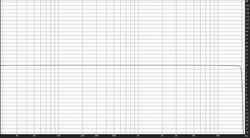 |
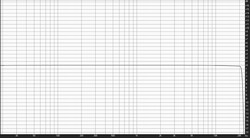 |
¡@ |
| ¡@ |
¡@ |
¡@ |
¡@ |
|
Display 8 (
OS=8, Filter = 2) : |
Input sampling
44.1KHz,24Bit,
-0.2DB at 20KHz , -3DB at 25KHz |
Input sampling
48KHz,24Bit,
-0.2DB at 20KHz , -3DB at 25KHz |
¡@ |
|
8X oversampling , Linear phase apodising filter.
Support up to 48KHz
. |
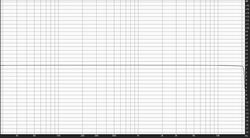 |
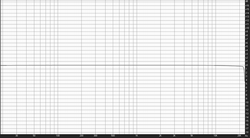 |
¡@ |
| ¡@ |
|
Display
9 (
OS=8, Filter = 3 ): |
Input sampling
44.1KHz,24Bit,
-2.5DB at 20KHz |
Input sampling
48KHz,24Bit,
-0.2DB at 20KHz , -3DB at 23KHz |
¡@ |
| 8X oversampling , Linear phase
half-band filter for backward compatibility.
Support
up to
48KHz .
|
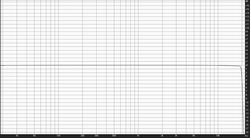 |
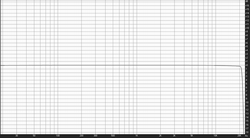 |
¡@ |
| ¡@ |
|
Display 4 (OS=4, Filter = 1 ): |
Input sampling
44.1KHz,24Bit,
-3DB at 15KHz |
Input sampling
48KHz,24Bit,
-3DB at 17KHz |
Input sampling
96KHz,24Bit,
-0.2DB at 20KHz , -3DB at 31KHz |
|
4X oversampling , Minimum phase 'soft-knee' filter.
Support up to 96KHz
. |
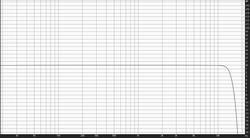 |
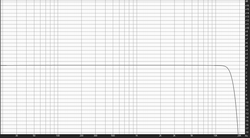 |
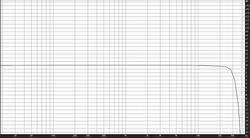 |
| ¡@ |
|
Display 5 (
OS=4, Filter = 2) : |
Input sampling
44.1KHz,24Bit,
-3DB at 15KHz |
Input sampling
48KHz,24Bit,
-3DB at 17KHz |
Input sampling
96KHz,24Bit,
-0.2DB at 20KHz , -3DB at 31KHz |
| 4X oversampling , Linear phase
'soft-knee' filter.
Support up to 96KHz
. |
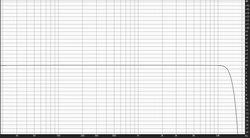 |
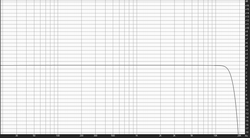 |
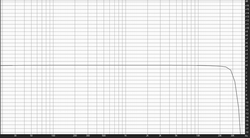 |
| ¡@ |
|
Display 6 (OS=4, Filter = 3) : |
Input sampling
44.1KHz,24Bit,
-2.8DB at 20KHz |
Input sampling
48KHz,24Bit,
-0.3DB at 20KHz , -3DB at 24KHz |
Input sampling
96KHz,24Bit,
-1DB at 20KHz , -3DB at 42KHz |
| 4X oversampling , Linear phase 'brickwall' filter.
Support
up to
96KHz . |
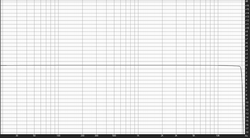 |
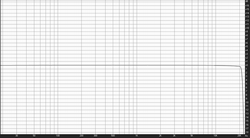 |
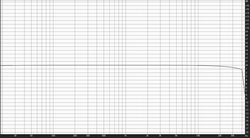 |
| ¡@ |
|
Display 1 (OS=2, Filter = 1): |
Input sampling
44.1KHz,24Bit,
-3.2DB at 20KHz |
Input sampling
48KHz,24Bit,
-2.5DB at 20KHz , -3DB at 22KHz |
Input sampling
96KHz,24Bit,
-0.5DB at 20KHz , -3DB at 25KHz |
|
2X oversampling , Minimum phase 'soft-knee' filter.
Support
up to
192KHz .
|
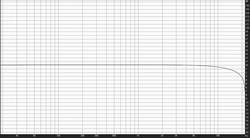 |
 |
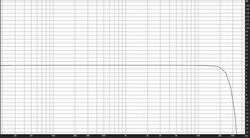 |
| ¡@ |
|
Display 2 (
OS=2, Filter = 2) : |
Input sampling
44.1KHz,24Bit,
-3.5DB at 20KHz |
Input sampling
48KHz,24Bit,
-2.7DB at 20KHz |
Input sampling
96KHz,24Bit,
-0.8DB at 20KHz , -3DB at 25KHz |
| 2X oversampling , Linear phase
'soft-knee' filter.
Support
up to
192KHz . |
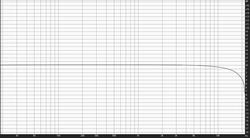 |
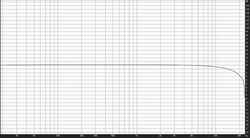 |
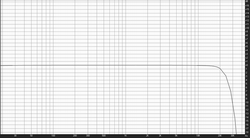 |
| ¡@ |
|
Display 3 (OS=2, Filter = 3 ):
|
Input sampling
44.1KHz,24Bit,
-2.5DB at 20KHz , -3DB at 22KHz |
Input sampling
48KHz,24Bit,
-2DB at 20KHz , -3DB at 23KHz |
Input sampling
96KHz,24Bit,
-0.2DB at 20KHz , , -3DB at 40KHz |
|
2X oversampling , Linear
phase 'brickwall' filter.
Support up to
192KHz . |
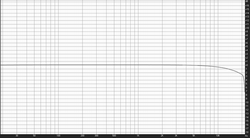 |
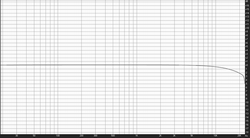 |
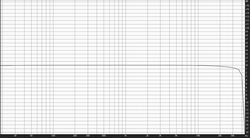 |

