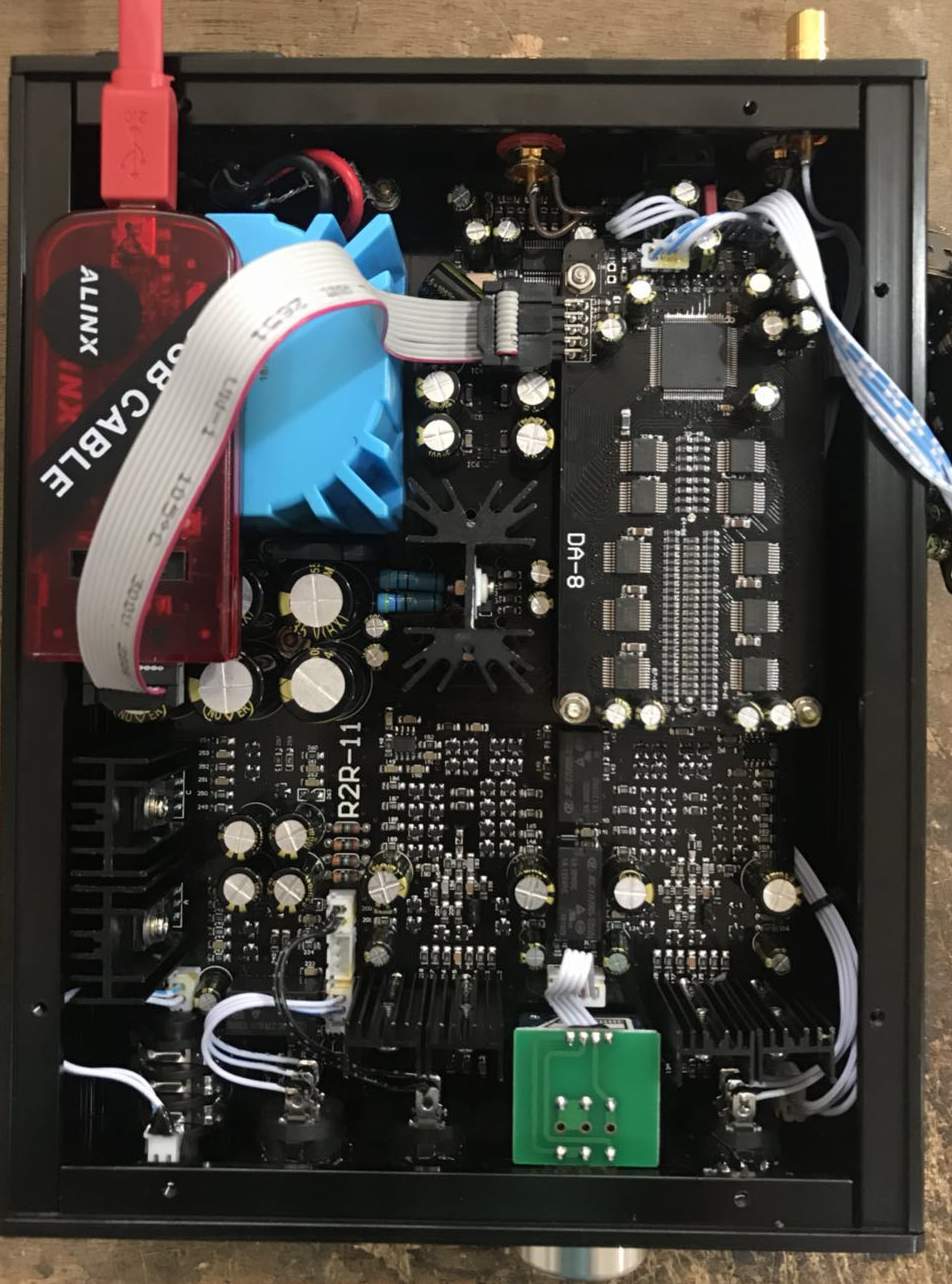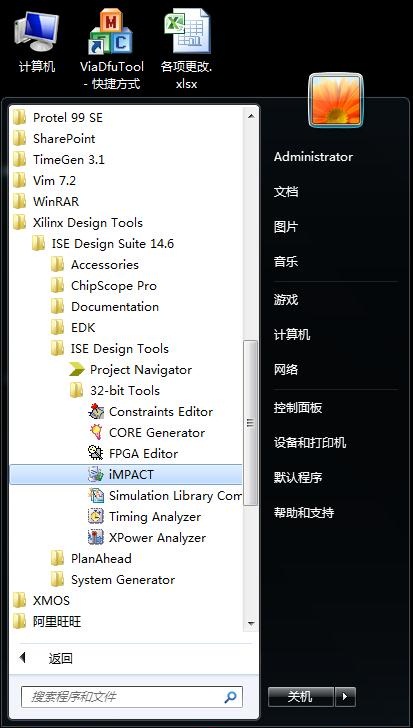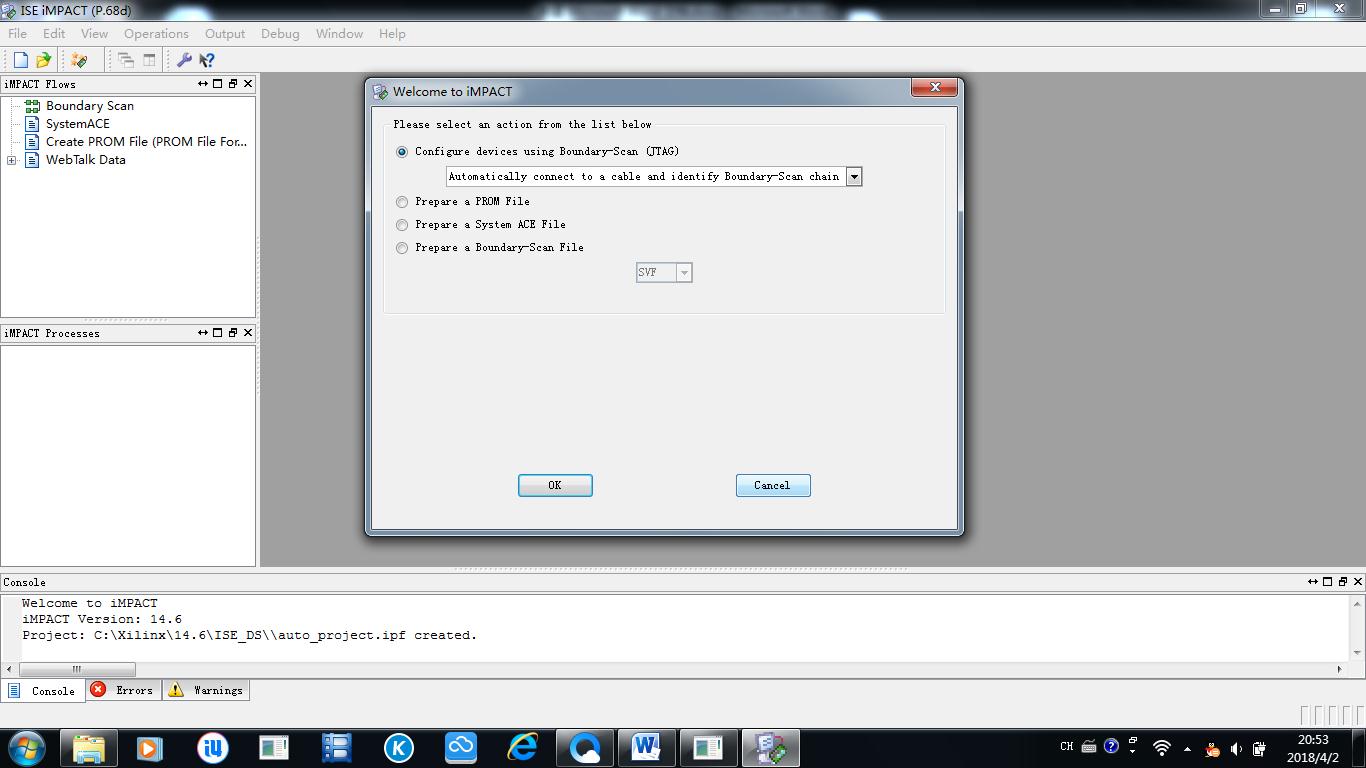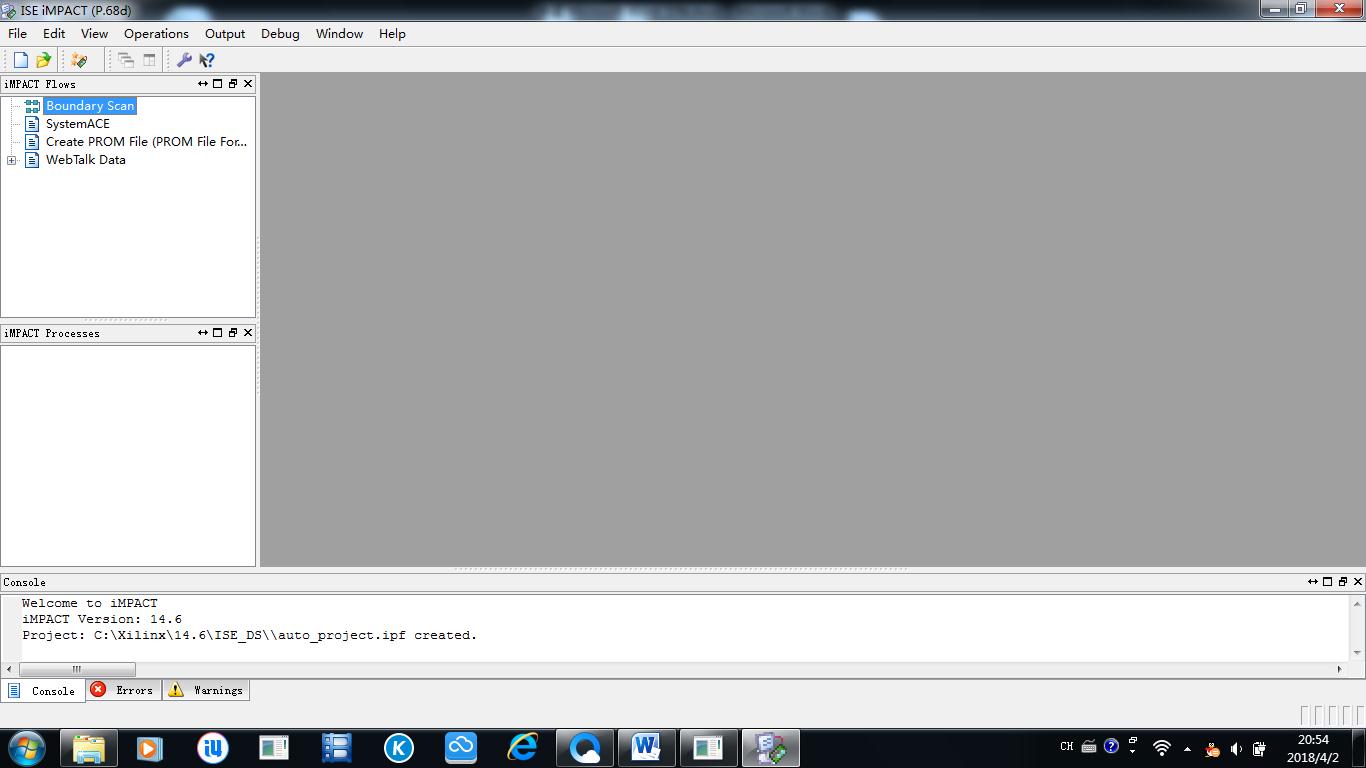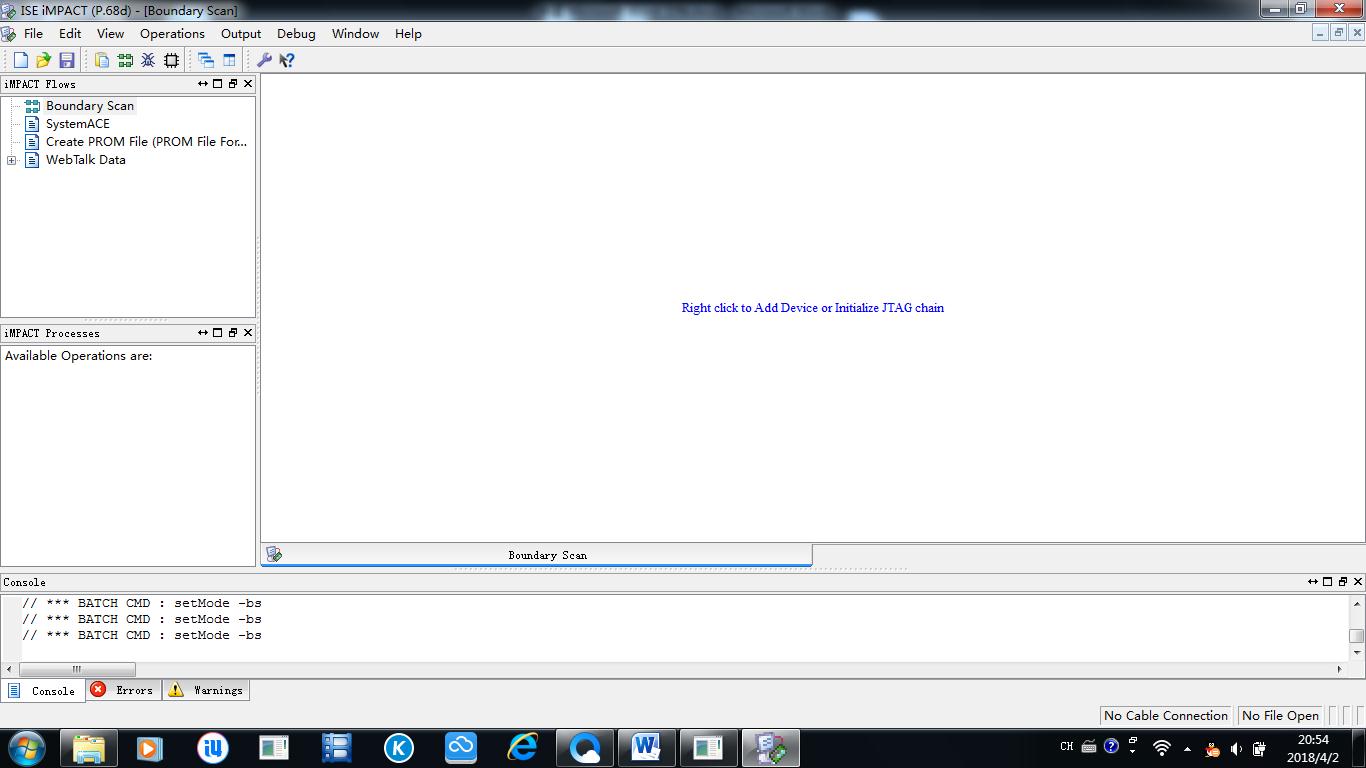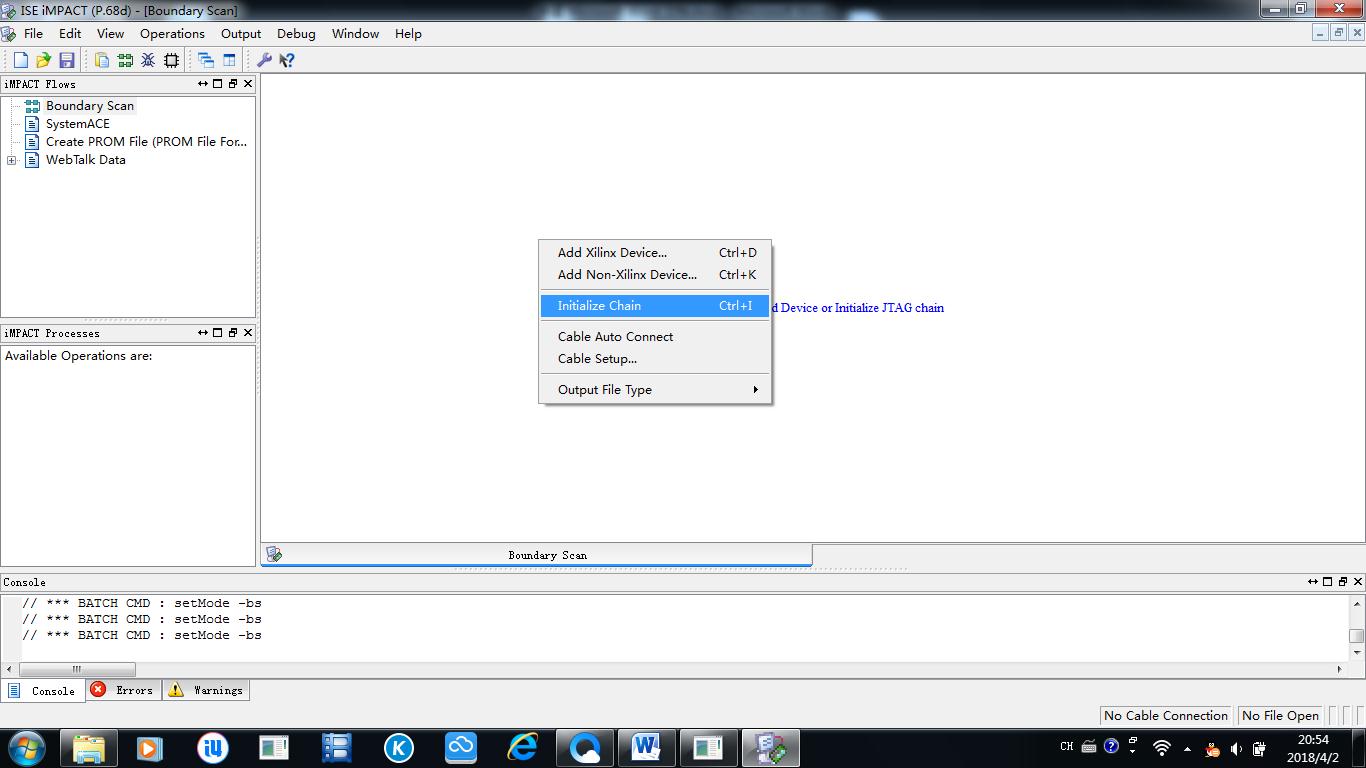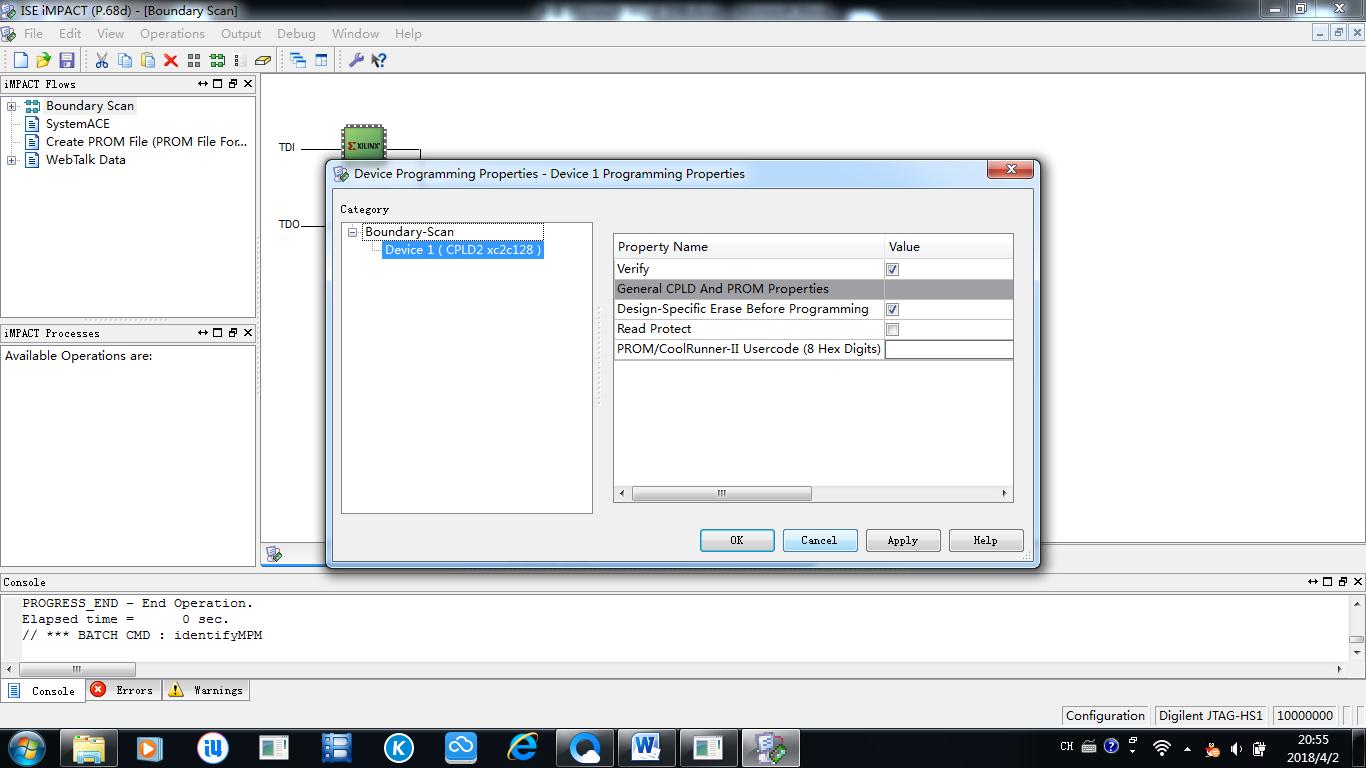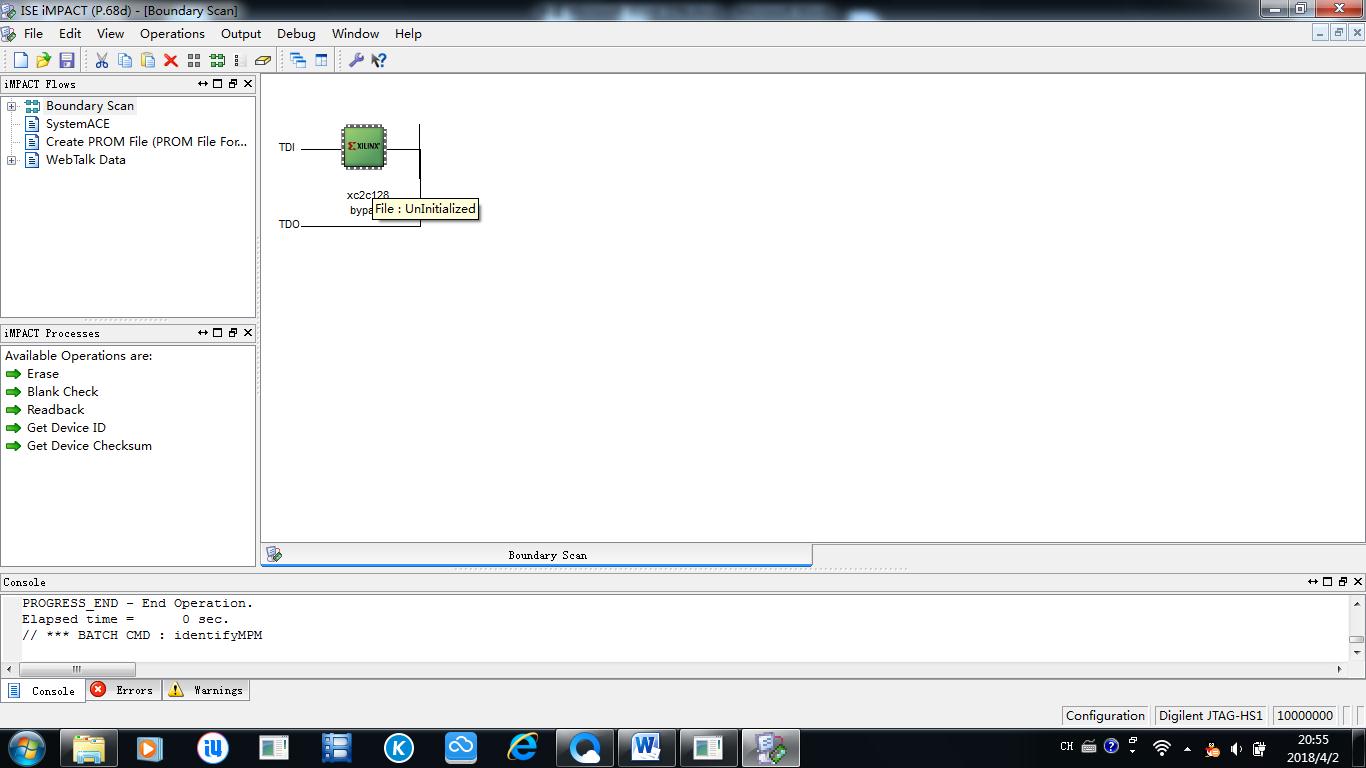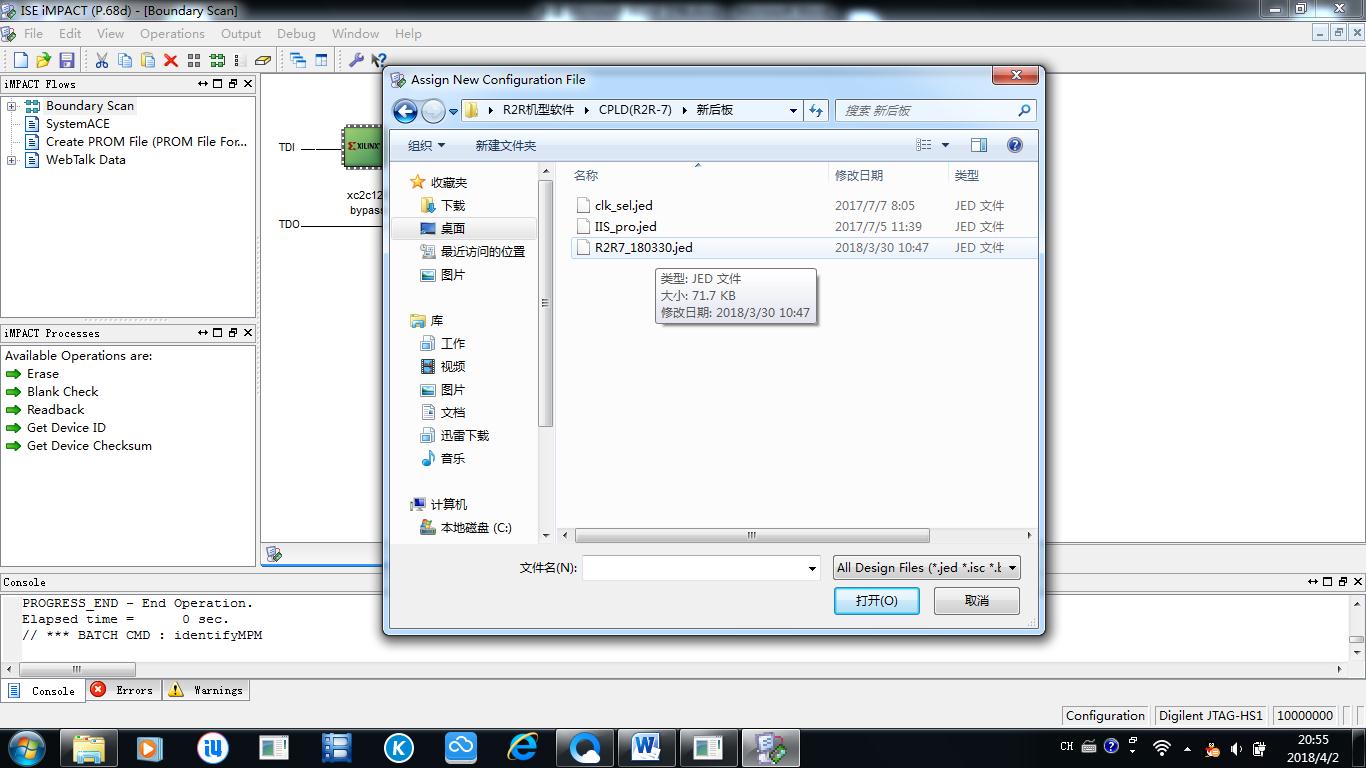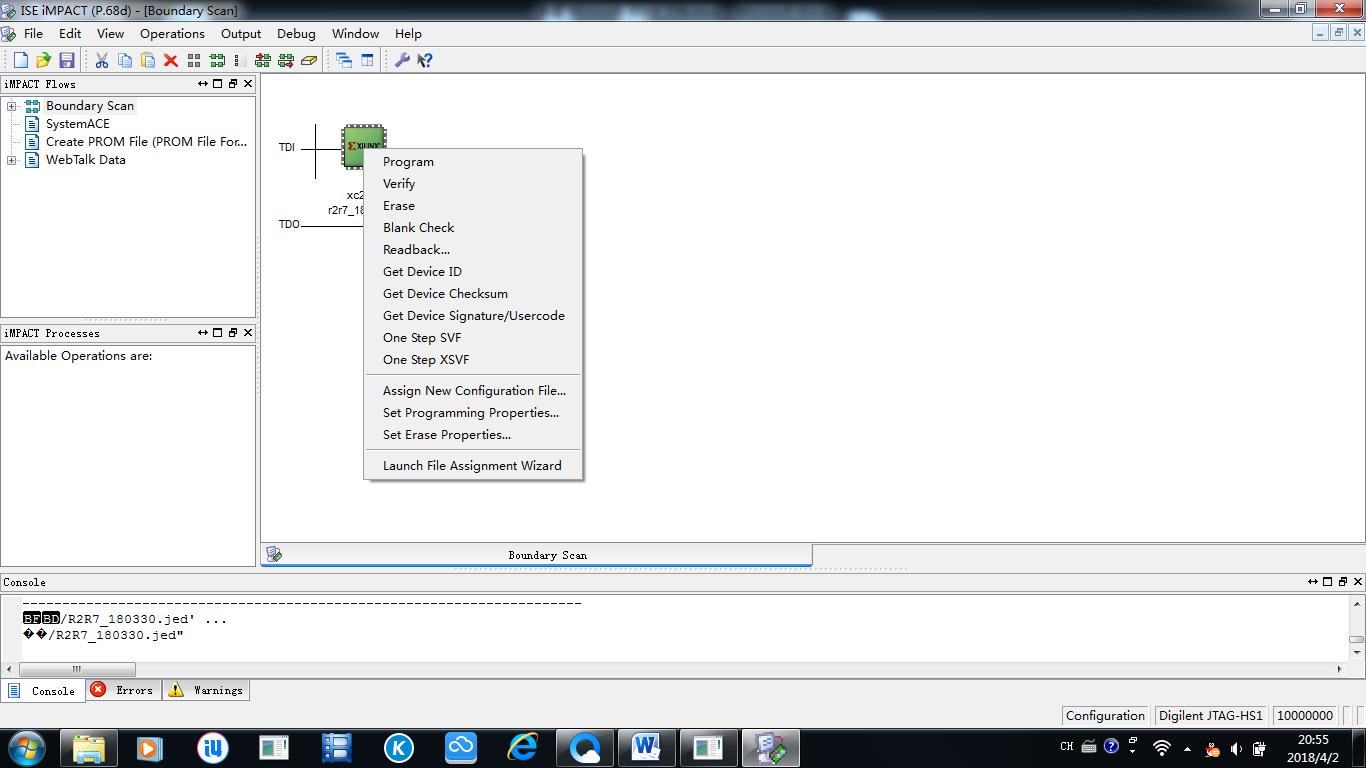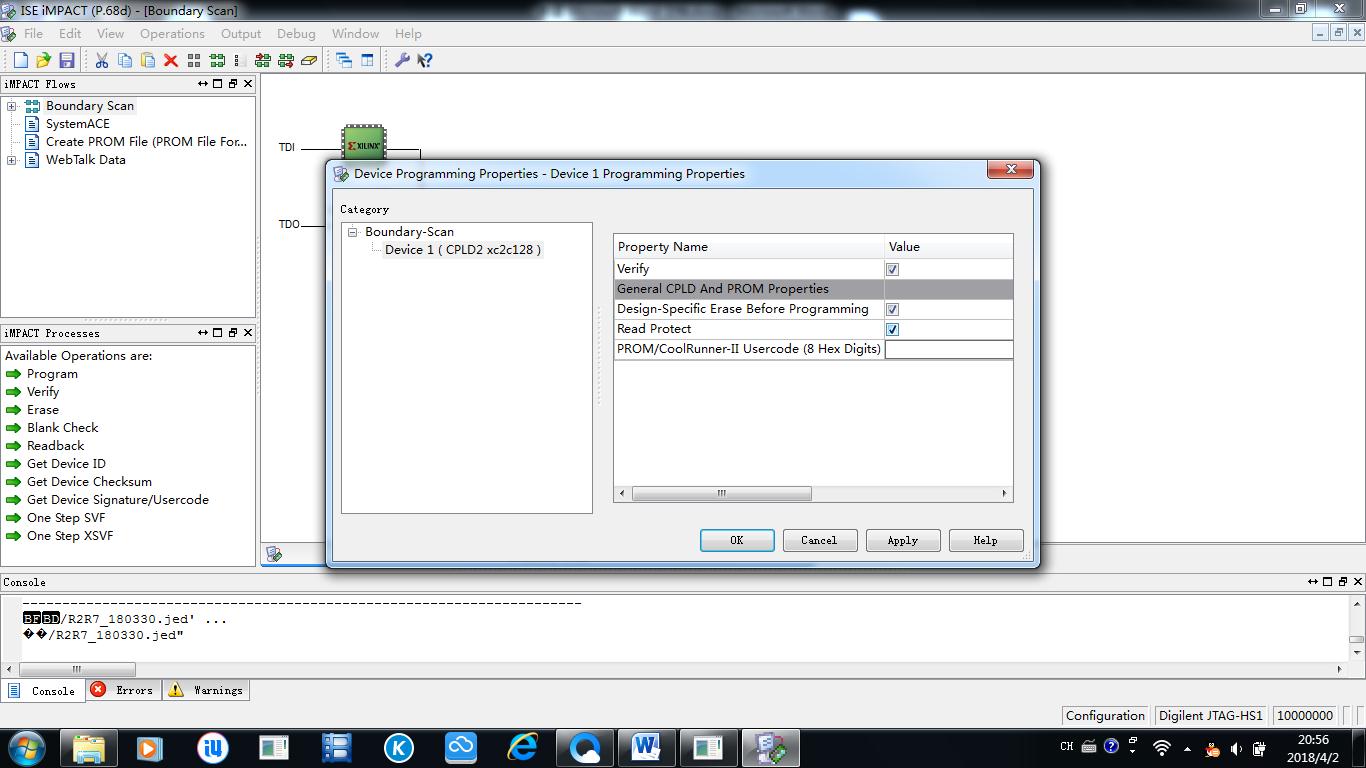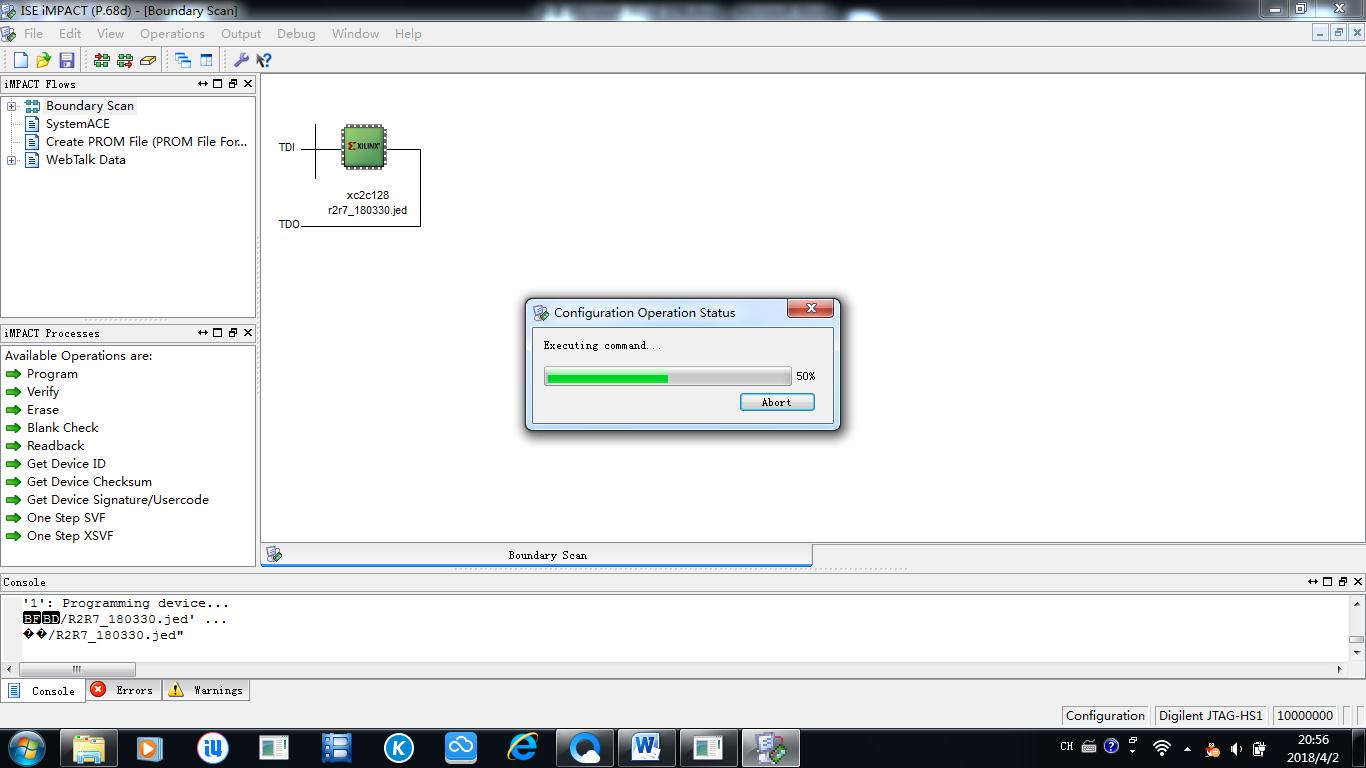|
|
Wisdom in mind, enthusiasm at heart. |
||||||
|
|
|
|
|
|
|
|
|
|
R2R11 update guide
|
|
For update the R2R11 firmware, you have to download the ISE14.6
software and install it in the Windows computer. You can buy it from ebay, or Taobao
The R2R 11 had built in two modules, they want to update the firmware one by one.
Power off the unit at first. Take off the top cover, you can see
the two DA modules.
Connect the USB blaster wires to the pins on the module as below
photo , and the USB blaster connect to the computer. Then you can power on the R2R 11.
Click the start menu of the Windows . Find the iMPACT and click it .
Select the option as below picture and click OK.
Double click the "Boundary Scan"
Right click the area on middle of the below picture.
Select "Initialize Chain" and click it.
A window appear, click "Cancel" .
Double click the iron of the chip as below picture.
Select the update firmware file. Then click "Open"
Right click the iron of the chip, then click "Program" .
Click " OK" as below picture.
The firmware update only need few seconds, it will show the Executing command 100% while it finished.
Then you can power off the R2R 11, connect another DA module and repeat the update steps.
|
|
备案序号: 粤ICP备05020367号 版权所有: 睿志音响 Copyright(C) 2004 www.audio-gd.com All Rights Reserved |