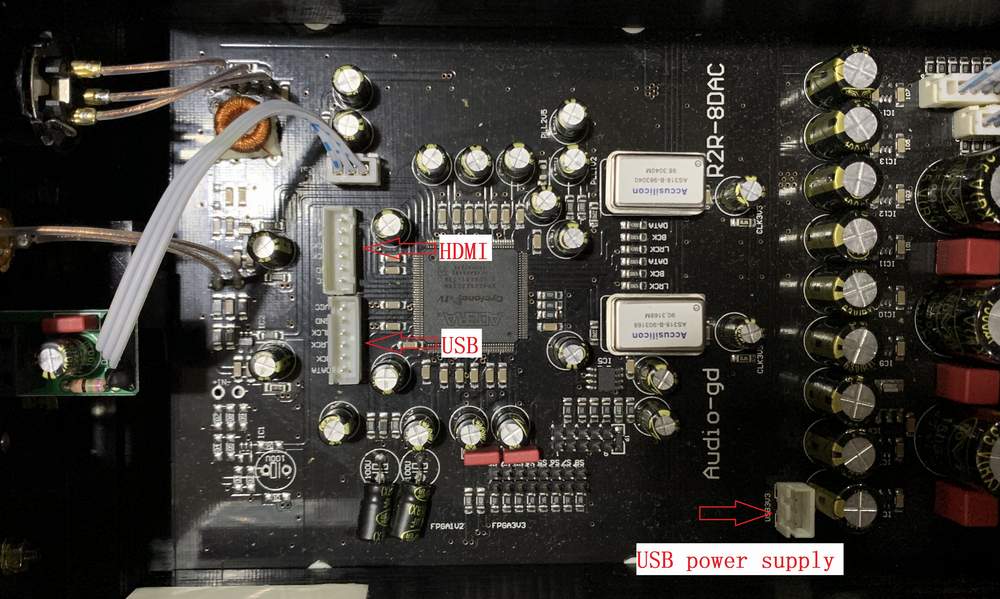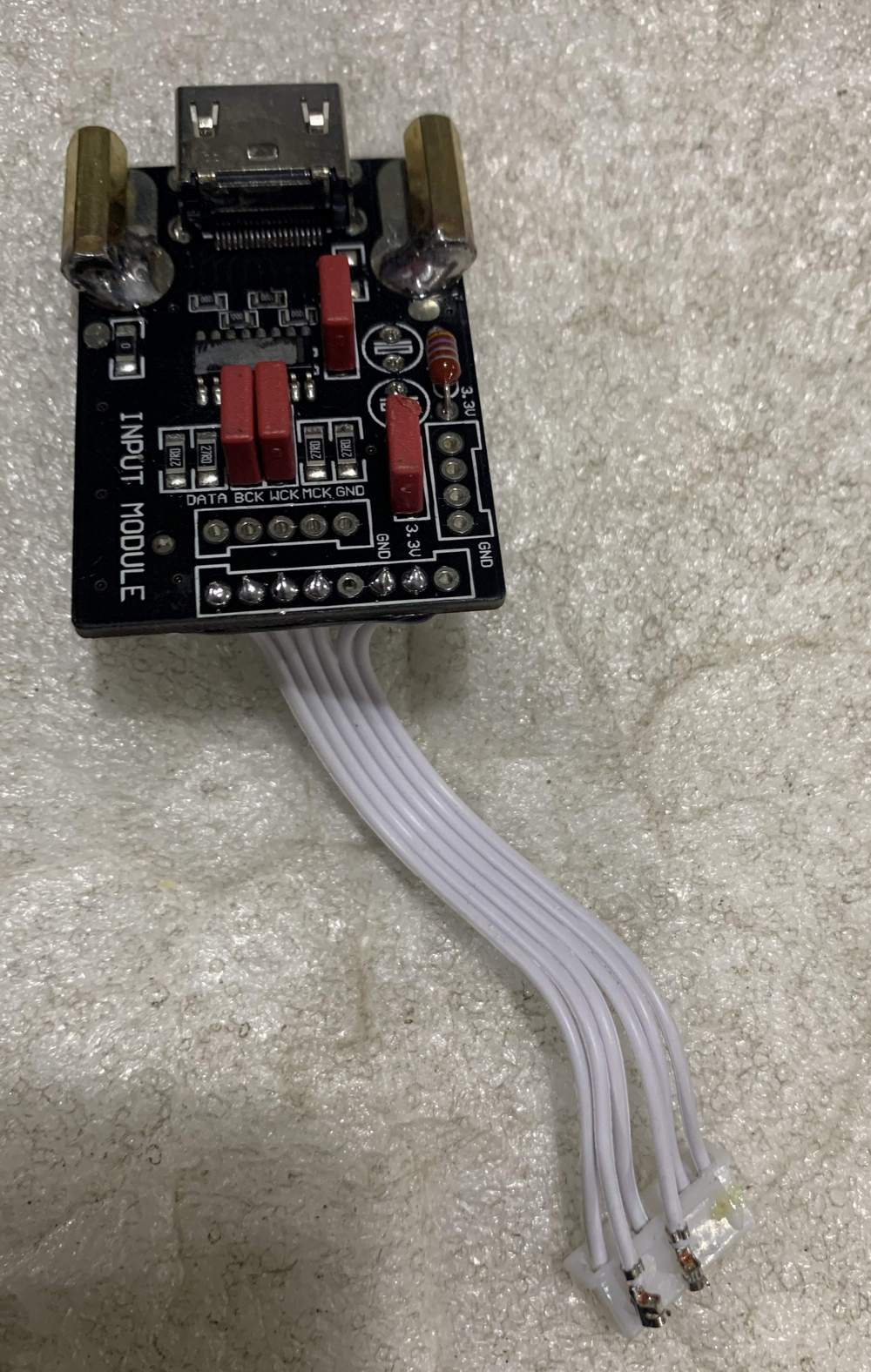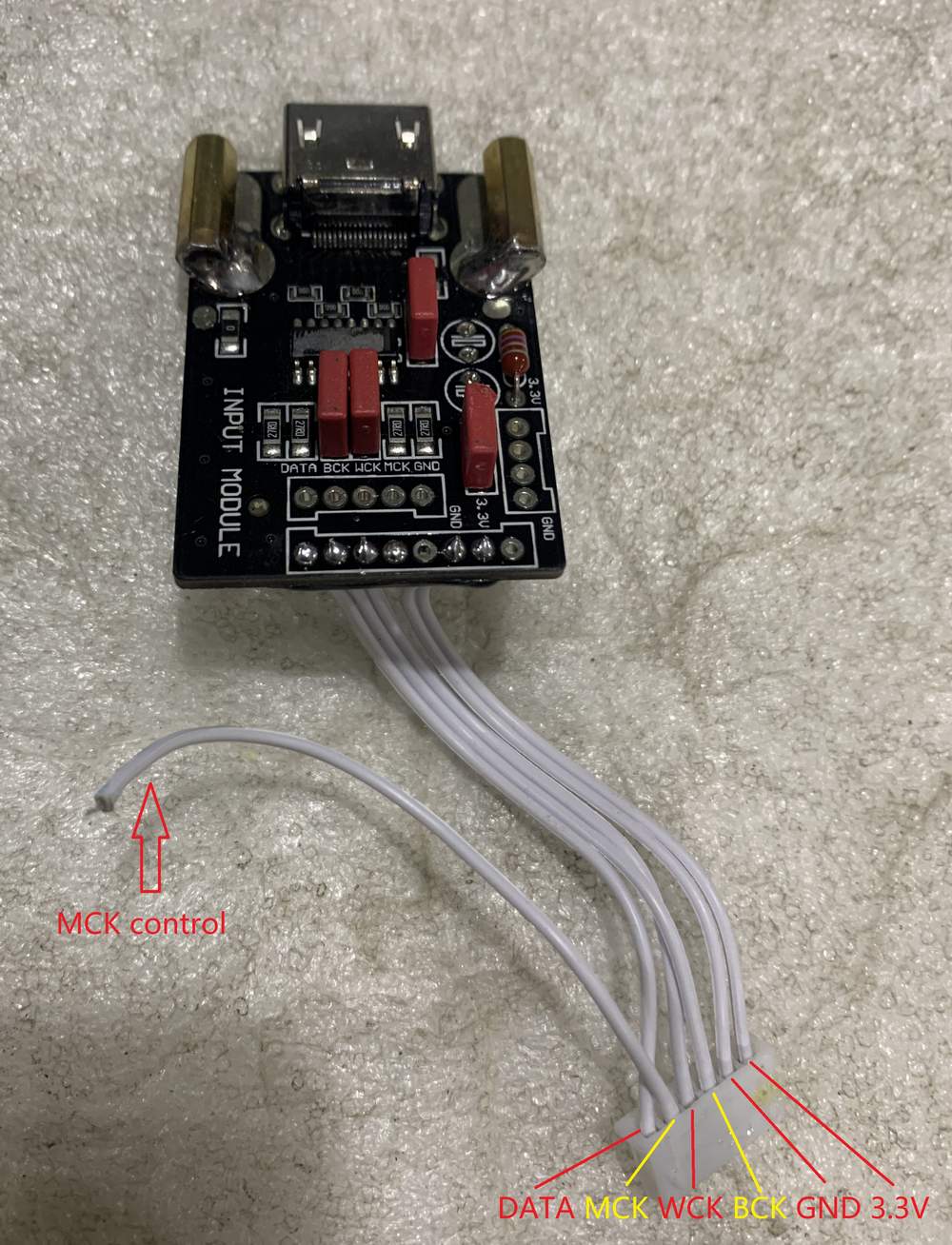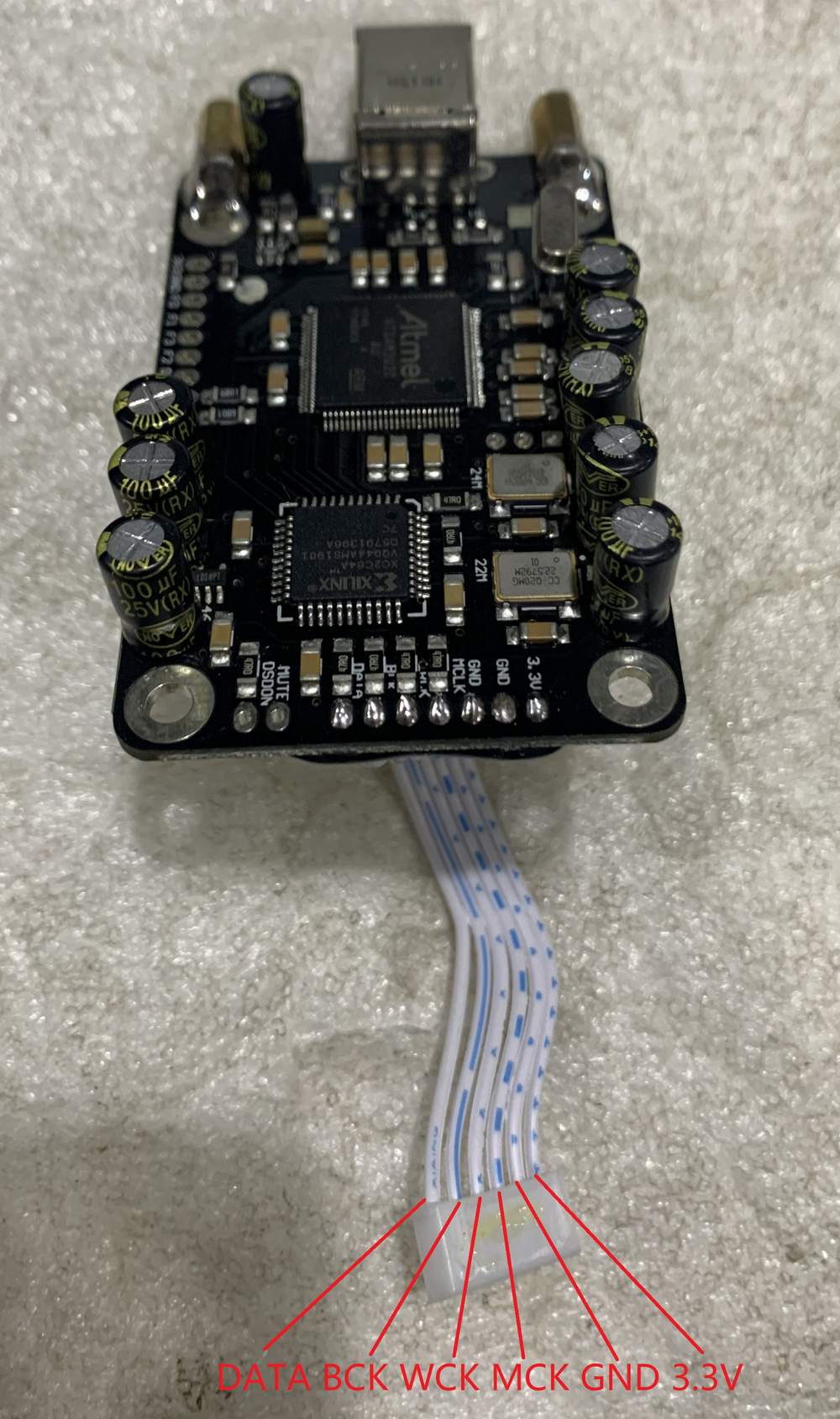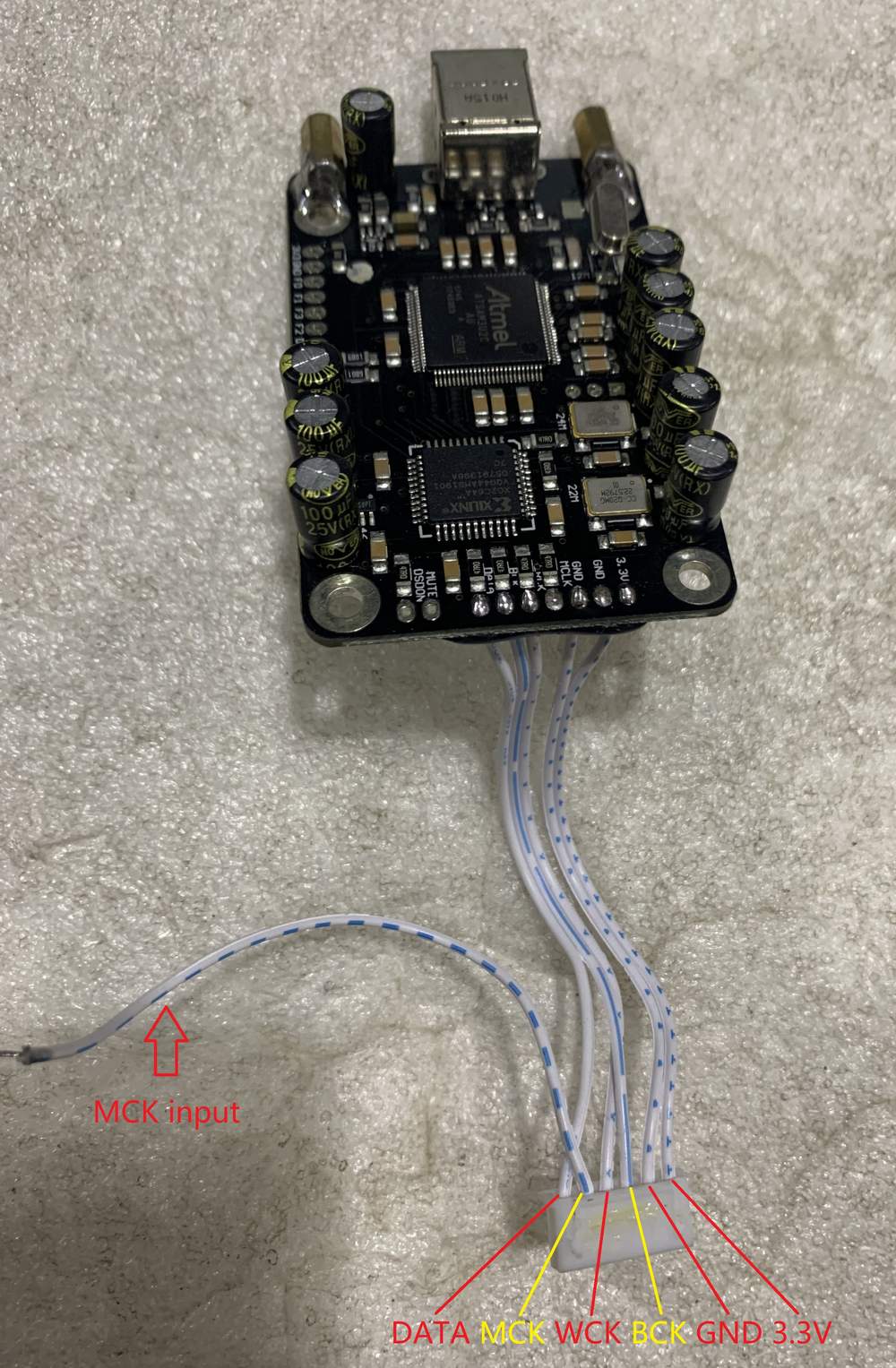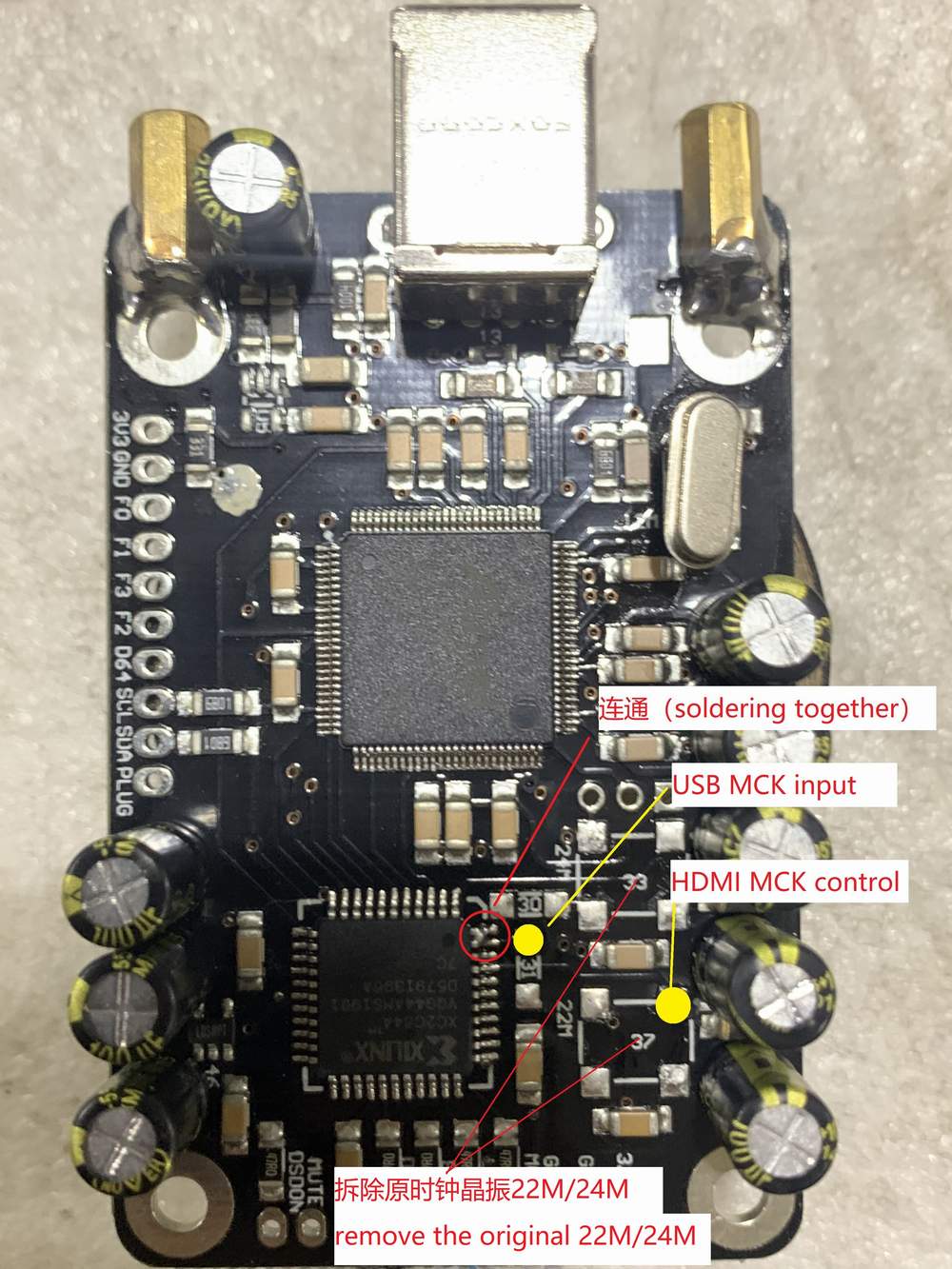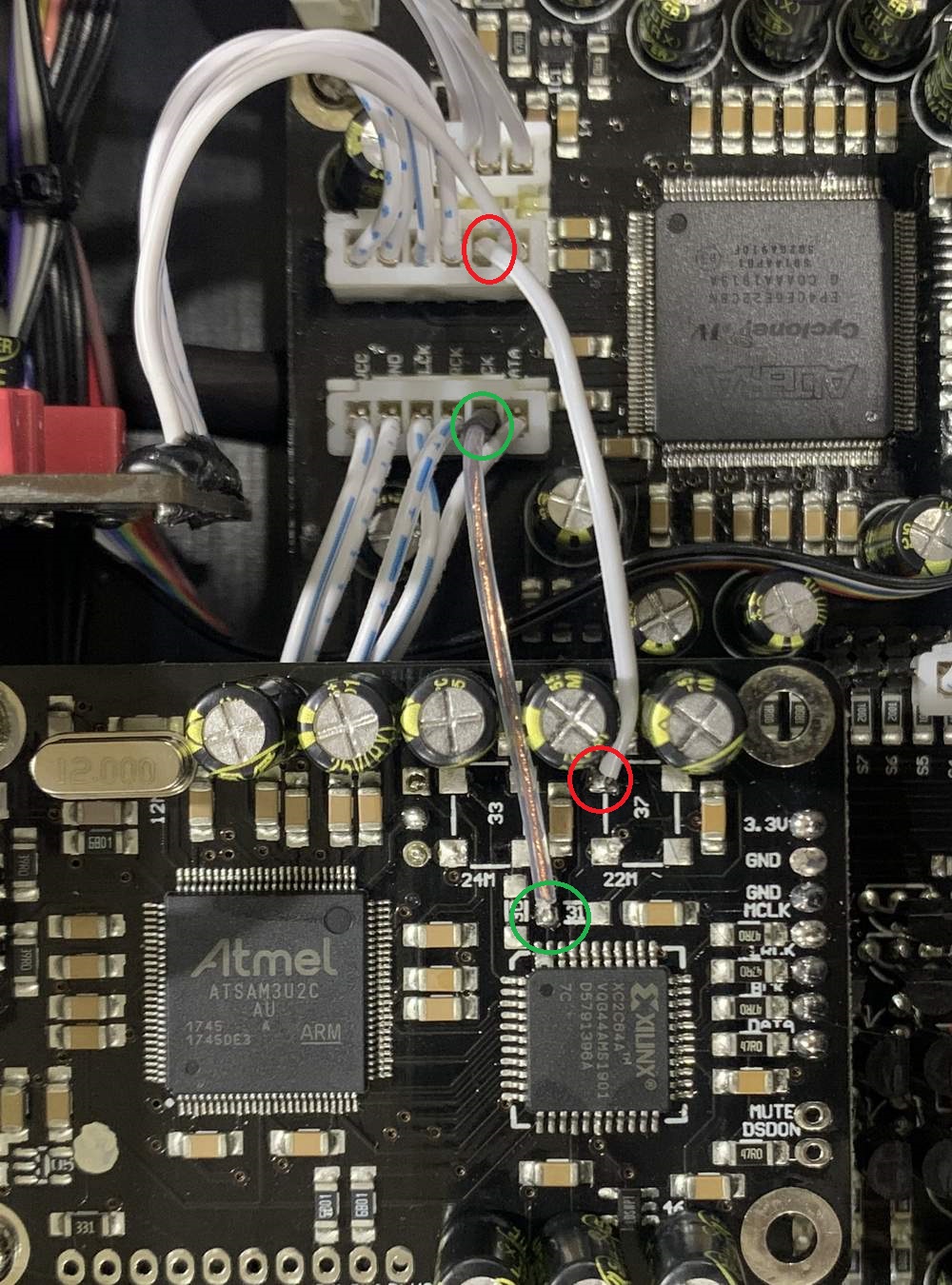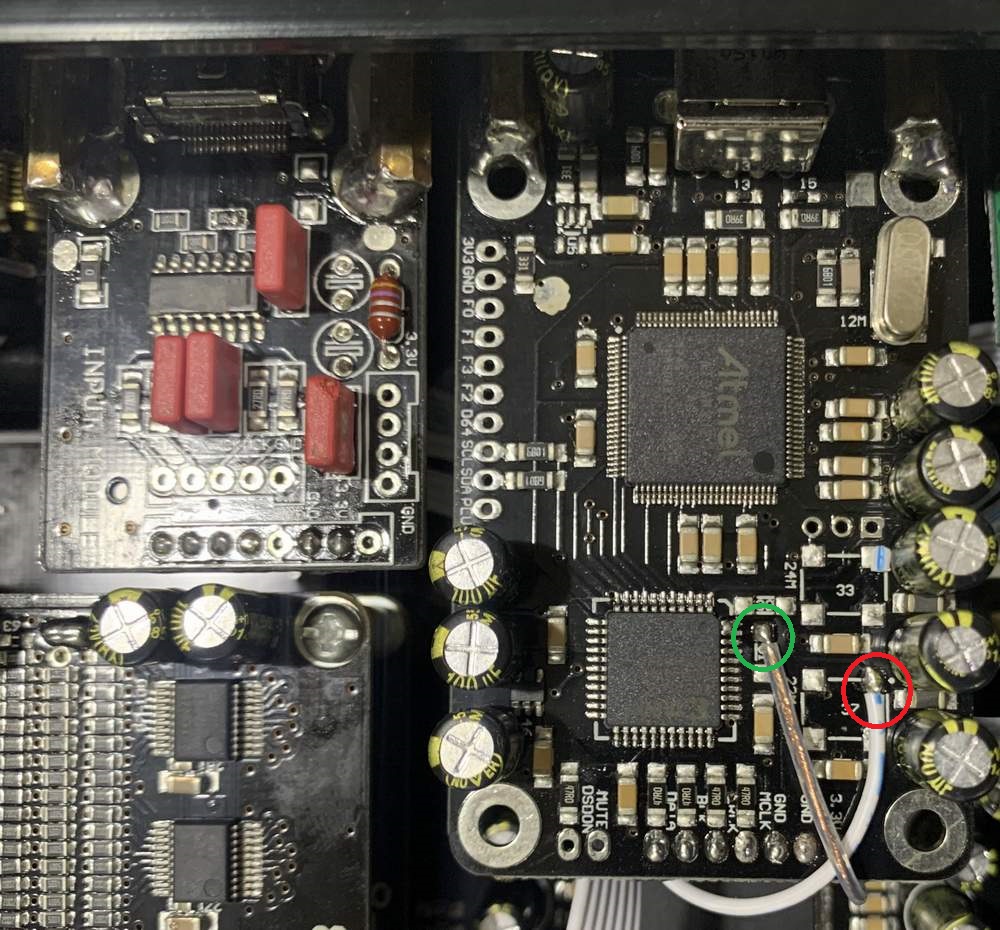| ¡@ |
 |
Wisdom in mind, enthusiasm at heart. |
||||||
|
|
|
|
|
|
|
|
|
| ¡@ |
|
Click to download the firmware
|
|
R-7,R-7HE: |
|
R-8,R-8HE and R-27 upgrade modules (Exclude the rear update port upgrade, it has not effect on sound quality ): Purchase the USB and HDMI with
isolator modules from us, replace in the unit with wires pull
and push without soldering necessary , then update the firmware
to finished the upgrade . |
|
R-1 and R-28 upgrade modules(Exclude the rear update port upgrade, it has not effect on sound quality )(Exclude R2R-1): Purchase the USB and HDMI modules
from us, replace in the unit with wires pull and push without
soldering necessary , then update the firmware to finished the
upgrade . |
|
R-1 and R-28 upgrade DIY (Exclude R2R-1): ¡@ 3¡APush the MCK wire to the original BCK position of the white connector, and push the BCN wire to the original MCK position of the white connector, and then solder off the original MCK wire from the HDMI module.
5¡A Use the same small tool to take off the BCK and MCK wires, swap the position on the white connector . Solder off the original MCK wire from the USB module. In fact if you have the skill and good quality wires , you can replace the original MCK wire by a good quality wire.
¡@ 6¡ASolder remove the two clocks and the beside two resistors . The two pins of the smaller chip that on the right upon , solder together .Solder the two wires on the USB module that had mark on below photo.
¡@ 7,The finished upgrade unit as below photos, at last update the FPGA firmware and restart the unit. Done. R-1 upgraded
R-28 upgraded
|
Ý
¡@
|
备®×§Ç号: 粤ICP备05020367号 ¡@ ª©权©Ò¦³: ºÍ§Óµ响 Copyright(C) 2004 www.audio-gd.com All Rights Reserved ¡@ |